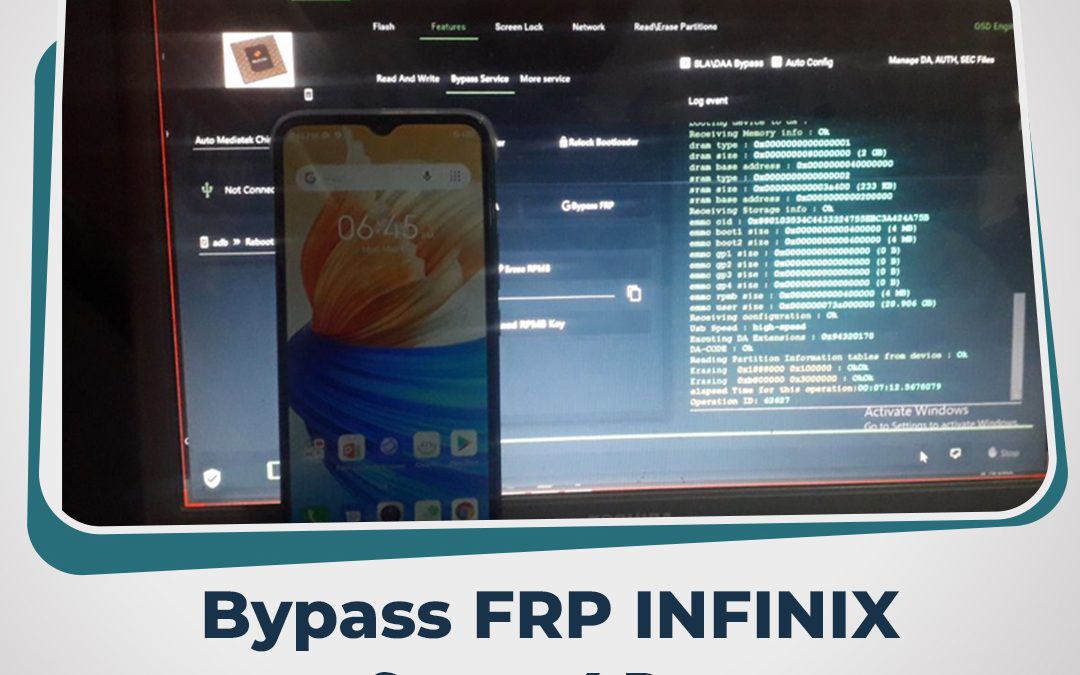
Bypass Frp infinix smart 6 Pro
How to Bypass Frp infinix smart 6 Pro ?
- Go to Mediatek Tab
- Click on Bypass FRP
- connect phone with hold bootkey to pc
- Done
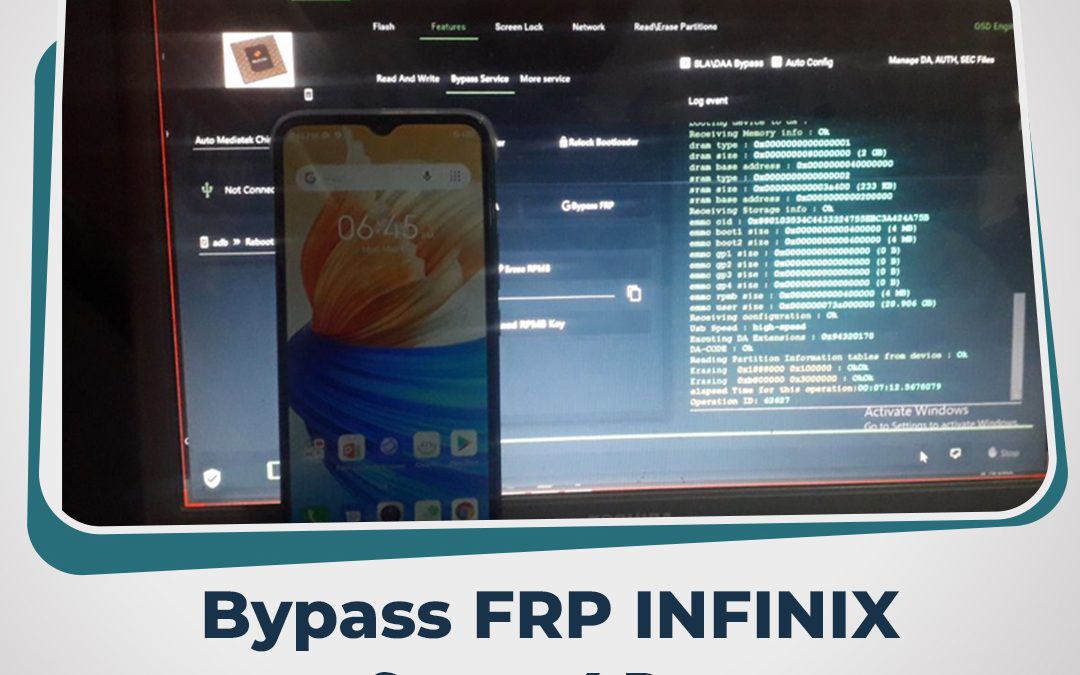
How to Bypass Frp infinix smart 6 Pro ?
![Android System Language Changer [Android 4.4 To 12.0+]](https://gsd-dongle.org/wp-content/uploads/2022/04/language-changer-EN-1080x675.jpg)
This software works like morelocale software, but we did not reinvent the wheel!

This software has been tested on most Android devices and works well.
tested on devices:
xiaomi,huawei,lg,samsung,lenovo and etc...
android version:
4.4 To 11.0
About Application Using this application, you can set device language to any other local language. All the languages of the world have been added to this software, all you have to do is search for the local language you need from the list of languages. If the local language you need is hidden in the operating system and cannot be displayed, there is no need to worry. Using this software, you can set the device language to the language you need. Features
|
How to use the software:
There are two ways you can activate this software.
adb shell pm grant com.gsd.language android.permission.CHANGE_CONFIGURATION

New auto script tool
Update:
| – Change the language of the device to all countries – Add video to enable ADB – Auto-install – Auto-Uninstall – Auto-Patch – Auto-Open – RUN to All Windows XP,7,8,9,10… – Support 99% Brand – FastFix the bugs |
NOTE: All need enable ADB
Downloads: [ MEGA – Google Drive – Media Fire ]
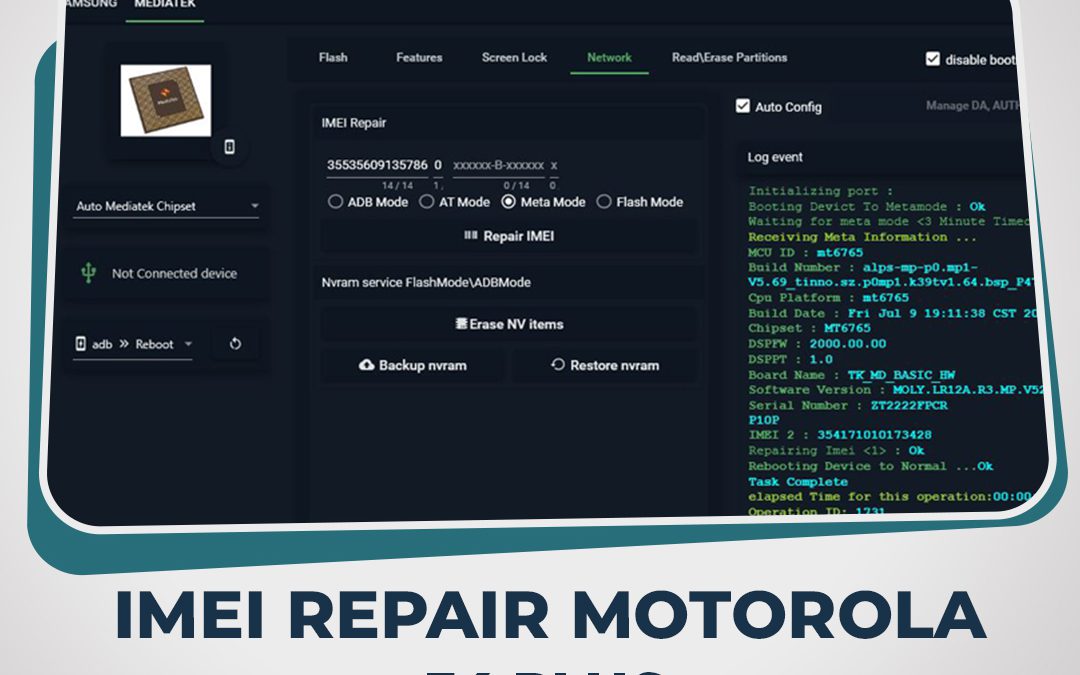
How to Imei Repair Motorola E6 plus?
imei repair in Motorola E6 plus meta mode
1- Go to MediaTek tab and then to imei and network section
2- Type the Imei and select Meta mode and click on imei repair
3- Connect the device to the PC.